Quick Vision not recognizing mapped network drive " Path not found "
Updated: 03/31/2017
Article #: 12
Path not found is an error related to the Quick Vision not able to access the image file database and data file database.
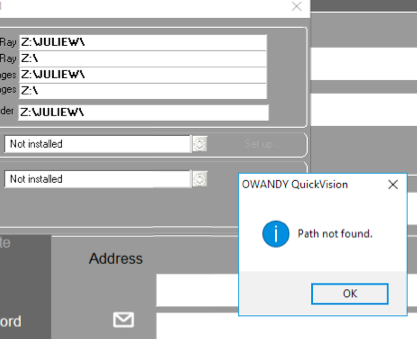
Example of local database file path:
Image database path C:/juliew/
Data database path C:/juliew/data/
Example of Mapped Network drive database file path:
Image database path Z:/juliew/
Data database path Z:/juliew/data/
1. For new installs using a Mapped Network Drive please make sure you have restarted your PC after initial installation.
2. Confirm that you can access Mapped Network Drive through Windows Explorer or File viewer.
3. Confirm mapped network drive is connected and accessible
Once you have confirmed that you are able to access mapped network drive
|
Rate this Topic:
|
|||
|
