See below the following procedure
1. Lower the machine down and remove the top dome / upper cover. Locate the DSPU communication board (see HOW TO VIDEO at end of article). With the machine off, remove the connections for each cable harness, and one at a time, power back on the machine to see if this resolves the stuck error - you will know when the screen proceeds past the stuck screen to "MACHINE SETTING PRESS >0<". If a cable removed resolves the problem, the issue is with the cable, or there is a fault or bad signal from the components on the other end of the harness. Make sure all cables to the board have good contact.
2. Next to the DSPU board remove the metal cover to the CPU board. With the machine on, check the LED status key below for any fault. With the machine off, reseat all serial type connections to the CPU board, and reseat the J7/J8 DSPU harnesses to the CPU board.
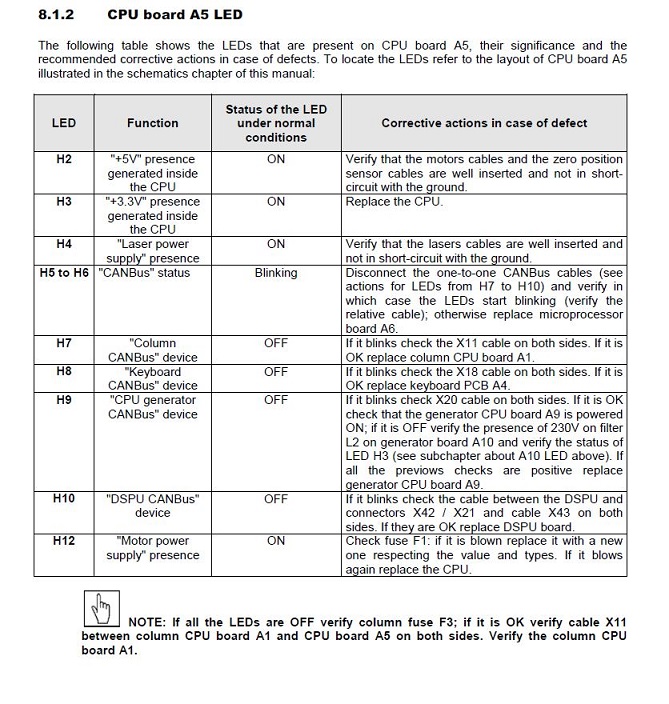
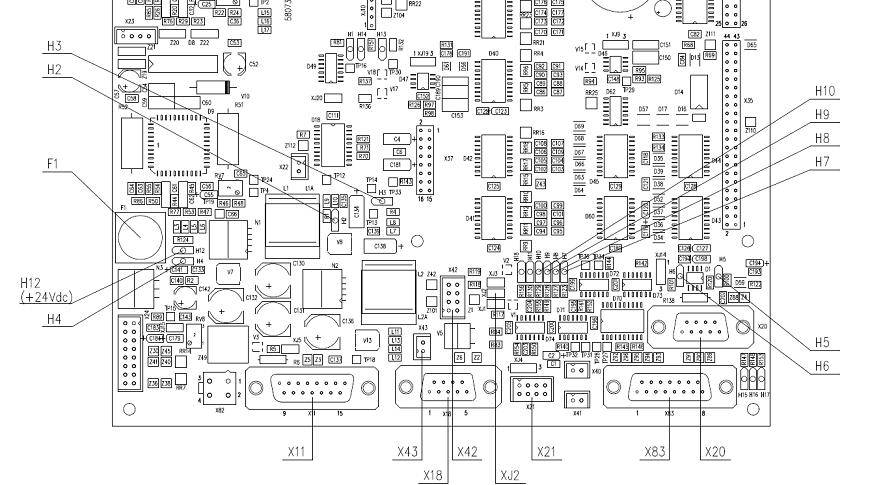
3. Remove the covers to the Touch Screen control board. Check the back of the board for a Red Fault LED. Reseat all connections.
4. With the machine powered OFF, press all the physical buttons on the master control (there are four buttons - UP, DOWN, LASER, ENTER OR 0). Restart the machine. Check to see if the machine boots up as normal. Try this a few times. Also press the buttons during power on with stuck screen. Report if you see any error code E850 or similar
5. If the stuck screen is not addressed with the checks above, proceed to replace the following parts in the order described:
DSPU Board n. 4695444100
LCD Touch Display Board n. 4695444400
DSPU to LCD Cable n. 6207092200 (route externally to test before making full replacement)
J7 Can Bus cable - n. 6207041200
J8 DSPU board power supply cable - n. 6207041100
NOTE: If DSPU board is replaced, it must be updated to the same firmware as the replaced board
Here is a video how to access the DSPU communication board
Here is a guide how to upgrade / downgrade DSPU Board
|
Rate this Topic:
|
|||
|
