Touch Screen Powers on White or Completely Black
Product: IMAX Touch Panoramic
Required Action: Remote Check, Technician to Come to the Practice
Description:
When the Pano is powered on, the master control touch screen remains completely white or black and does not proceed to machine setting phase after 20-30 seconds of waiting
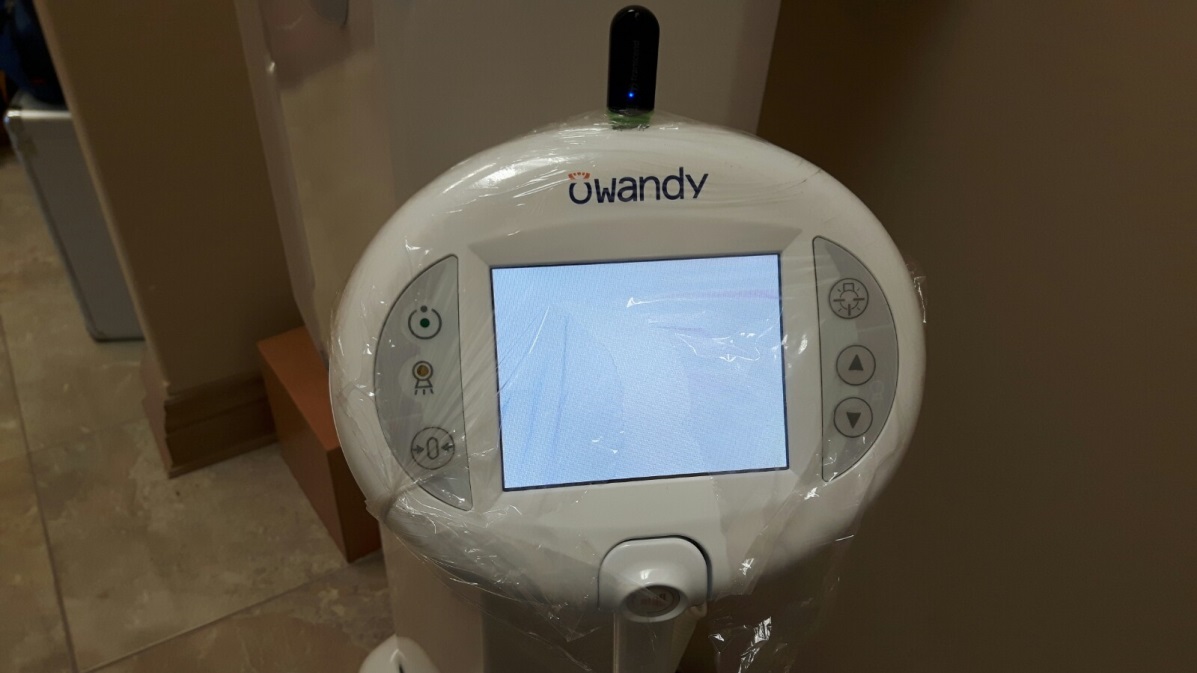
“Try This #1”
Quick on/off swithcing of the machine can cause the problem. Power the machine off and let sit for 5 minutes and power back on. Power back on, making sure the switch lights up green. If the problem persists, contact a Owandy support representative.
*NOTE: It is recommended to turn the machine off at the end of the day, and power on at the beginning of the day instead of on/off when needed.
“Try This #2”
IF A PAN / CEPH machine with mobile sensor(s), power off machine and remove the sensor(s). If you are unsure how to remove sensor, do not attempt but refer to the operator who can perform the operation. Power back on the machine. If white screen does NOT persist, take note and inform your Owandy service representative.
“Try This #3”
If white touch is ALWAYS present during power on, regardless of sensor(s) being disconnected, insert sensor(s) again, power on machine. Open Owandy capture module on PC (as if to setup for exam). Take note if Owandy capture module on the PC connects and lights up or does not connect. Inform your Owandy service representative.
If problem is not resolved, reach out to a Owandy support representative for support informing them you’ve troubleshot the issue following this guide.
|
Rate this FAQ:
|
|||
|
